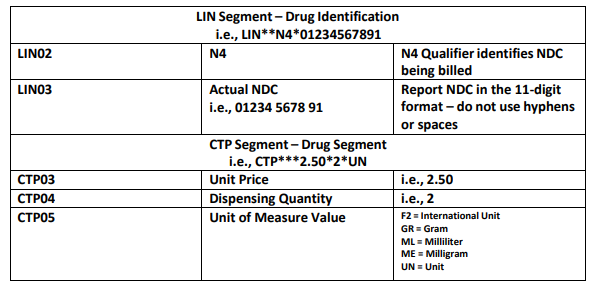Gym Benefit
Gym Benefit
As a Partners Health Plan (PHP) member, you are eligible to be reimbursed for gym or fitness classes!
About Your Gym Benefit:
PHP members who attend gym or fitness classes (online or in person) a minimum of 26 times during the calendar year are eligible to receive reimbursement for gym expenses up to an annual maximum of $400 upon receipt of payment and confirmation of attendance under PHP’s Gym Benefit.

How does the
fitness benefit work?
Attend a gym or exercise class (in person or online) for a minimum of 26 times in a calendar year. Examples of qualifying fitness facilities and classes that you can be reimbursed for include:
- Membership fees for
standard or adaptive
gyms, including YMCAs
and community centers
where fitness services
are offered - Aerobics classes
- Boot camps
- Boxing/Kickboxing
- CrossFit
- Indoor rock climbing
- Martial arts
- Pilates
- Swimming
- Tennis/Racquetball
- Circuit Training
- Weight/Resistance
- Yoga
- Zumba
- Dance classes
Submitting Documentation & Receiving Reimbursements
-
How do I receive my reimbursement?
- Submit your completed and signed Gym Reimbursement Form.
- Include proof of attendance (e.g. print-out from fitness facility, signed letter from facility or class instructor, certificate of attendance for applicable dates, etc.).
- Include proof of your payment (e.g., receipt, automatic bank withdrawal statement) for the gym fee, as well as any money you paid for fitness classes.
- Submit your completed and signed Gym Reimbursement Form.
-
Where do I submit all my documents?
Mail your documents to:
Partners Health Plan
Attn: Gym Reimbursement
8 Southwoods Blvd Ste 110
Albany, NY 12211or email these documents to
This email address is being protected from spambots. You need JavaScript enabled to view it. The required documents (signed form, receipts, and proof of attendance) must be received by Partners Health Plan no later than the end of the calendar year.
Gym Benefit
Reminders & Frequently Asked Questions
PHP members who attend gym or fitness classes (online or in person) a minimum of 26 times during the calendar year are eligible to receive reimbursement for gym expenses up to an annual maximum of $400.
This calendar-year benefit expires at the end of the year, e.g., December 31st, 2024. Reimbursement requests can be submitted once the minimum number of visits is completed. To receive reimbursement, PHP members must pay upfront for these services, meet the minimum visit requirements of 26 visits within a calendar year, and submit the required documentation.
-
Am I eligible for this benefit?
Yes, if you are an active member of Partners Health Plan for a continuous enrollment period during the calendar year.
-
What do I have to do?
Attend a gym or exercise class in person or online for a minimum of 26 times in a calendar year.
-
What gyms can I go to?
To receive this benefit, you can attend any gym or fitness facility (online or in person) within the PHP service area as long they can provide proof of attendance such as a print-out from the fitness facility, a signed letter from the facility, or class instructor noting the dates in which you attended or, certificate of attendance from each visit or class attended.
-
Can I use PHP’s transportation benefit to get to the gym?
No. Transportation will not be provided to any gym, fitness facility, or fitness classes.
-
Can I go to multiple gyms or fitness facilities to meet the minimum visit requirement of 26 visits within a calendar year?
Yes, you can attend a combination of any gym or classes online or in person as long as you can obtain proof of attendance from each gym or fitness facility attended. Please feel free to submit more than one completed Gym Reimbursement Form if needed.
-
Does this benefit include all services offered by the gym or fitness facility?
You can be reimbursed for group fitness classes at a fitness facility if there is a separate class fee in addition to membership fees. However, you will not be reimbursed and will be personally responsible for the cost of any amenity items such as sauna, massages, tanning, personal training, or locker fees.
-
Is there a limit on the number of times I can request reimbursement?
No, you can submit reimbursement requests once the visit minimum has been reached as many times as needed as long as you have not exceeded the annual maximum of $400 per year. However, a completed Gym Reimbursement Form is required for each submission.
-
Can I attend a paid group class and work out at the same gym on the same day?
Yes, however, the paid class will count as 1 visit toward the minimum visit requirement. Multiple visits per day will only count as one visit.
-
Do unused allowance amounts roll over?
No, unused allowance amounts do not roll over to the next calendar year.
-
What types of purchases or services do not qualify for reimbursement?
- Fitness Supplies (e.g., weights, jump ropes, yoga mats, foam rollers, exercise bikes or peddlers, kettlebells, resistance bands, swimming goggles, bowling balls and fishing rods, etc.).
- Social and country club membership fees or dues
- Athletic clothing (e.g., knee pads, sneakers, and helmets)
- Food items and services (e.g., Protein shakes, liquid supplements, etc.,)
- Electronic music devices or subscriptions to digital music services
- Weight management programs (online or in-person)
- Smart fitness devices (like Fitbit, Apple, and Google watches)
- Licenses/certifications for hunting, fishing, firearms, etc.
- Organized sports fees (e.g., Basketball, Tennis, Football, Golf, Bowling, Pickleball, Softball, Baseball etc.)
- Walking, running, or fundraising clubs.
- Classes or rehab sessions that are already part of your benefit do not count as a gym/fitness class visit.
-
What if I complete more than 26 visits/sessions/classes in a calendar year?
The amount reimbursed shall not exceed the cost of $400 even if more than 26 visits/classes were completed in a calendar year.
-
When can I expect my reimbursement?
You can expect reimbursement within 60 calendar days of approval. All gym reimbursements will be made by check payable to you and will be mailed to your residence. If there is any reason why your reimbursement cannot be processed, you will be notified in writing.
-
Who should I call if I have questions about reimbursement?
If you have any questions about your gym reimbursement benefit, please contact your Care Manager or call PHP Participant Services at 1-855-747-5483.
For more information about enrolling in the
PHP Care Complete FIDA-IDD Plan:
Contact us!
Complete the form below to connect with a Partners Health Plan Outreach Associate to learn more about PHP FIDA-IDD Plan benefits and enrollment procedures or to request informational materials.
Connect with our outreach team!
[commenting]
You can reach out to one of our NYS licensed Outreach Associates to schedule a one on one education session at your convenience.

Are you ready to enroll in PHP Care Complete FIDA-IDD Plan?
To enroll, visit or call NY Medicaid Choice at 1-844-343-2433 (TTY: 1-888-329-1541), Monday through Friday, 8:30 AM to 8:00 PM, and Saturday, 10:00 AM to 6:00 PM.
H9869_PHPWeb_OTC Flex Card_2022_Pending