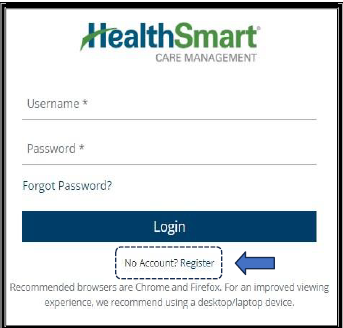HealthSmart Utilization Management Provider Portal
Joining the HealthSmart Utilization Management Provider Portal is quick and convenient.
Registration is your first step, so please visit the link below to register and a member of the
HealthSmart team will respond completing the registration steps.
Register here to initiate NEW inpatient authorizations: healthsmart.pp.deerwalk.com